Easy video messaging for a thoughtful, human connection
-
Share ideas and updates with fast, simple video messages, on your own time.
-
People hear from each other—real voices and real faces—when they have the time to listen.
-
Create space for others to digest and think before having a conversation.
The way we have meetings no longer fits in the modern workplace
A promise to be fully present in an hour-long meeting next Thursday at 10am PST is a lie we all choose to believe. In the end, everyone feels bad about it.
We’re all distracted. There was never enough time to prepare. Somebody has a last-minute conflict. Something is on fire. Everyone left wondering why the meeting couldn’t have been an email.
We can do better.
Keep Posted is no longer accepting new users.
How Keep Posted helps you avoid bad meetings
Introduction / Kickoff Meeting
- Record short clips giving context, agenda items, and explaining expected outcomes
- Share the combined clips with your attendees via email, chat, or a link
- Give people a chance to digest the content on their own time
- Start your meeting with everyone aligned and ready to go
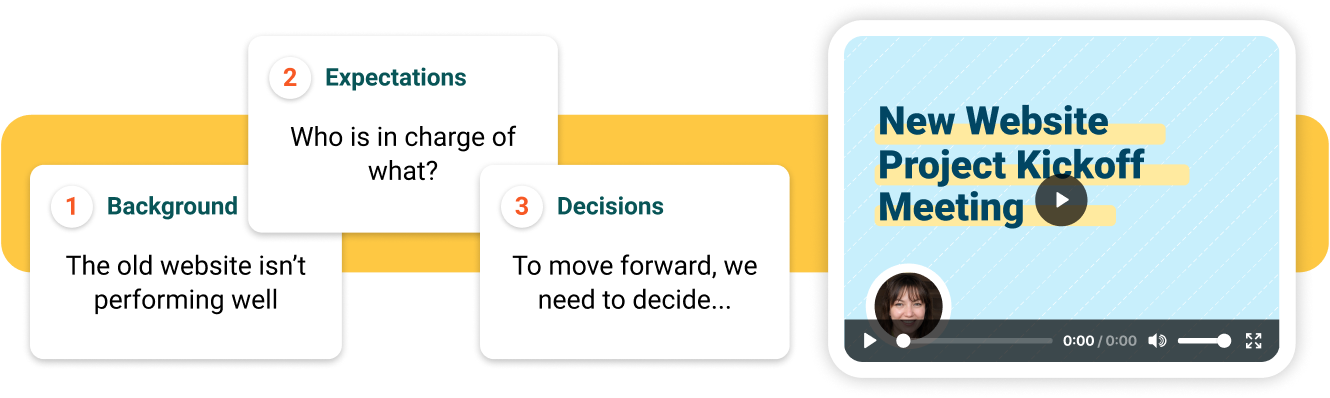
Outcome: An improved face-to-face meeting.
Weekly Status Meeting
- Share a link asking a standard question with everyone on your team
- Each team member records their response in a short clip
- Share the combined clips when they’re all collected
- Follow up with questions in a team Slack channel

Outcome: Replace a face-to-face meeting.
Q&A Session / Knowledge Sharing Meeting
- Share a link describing the Q&A session and asking for questions from your team
- Approve questions as they come in and record answers when you’re ready
- Share the final Q&A collection with your team via email, chat, or a link
- Follow up with deeper discussion in a face-to-face meeting
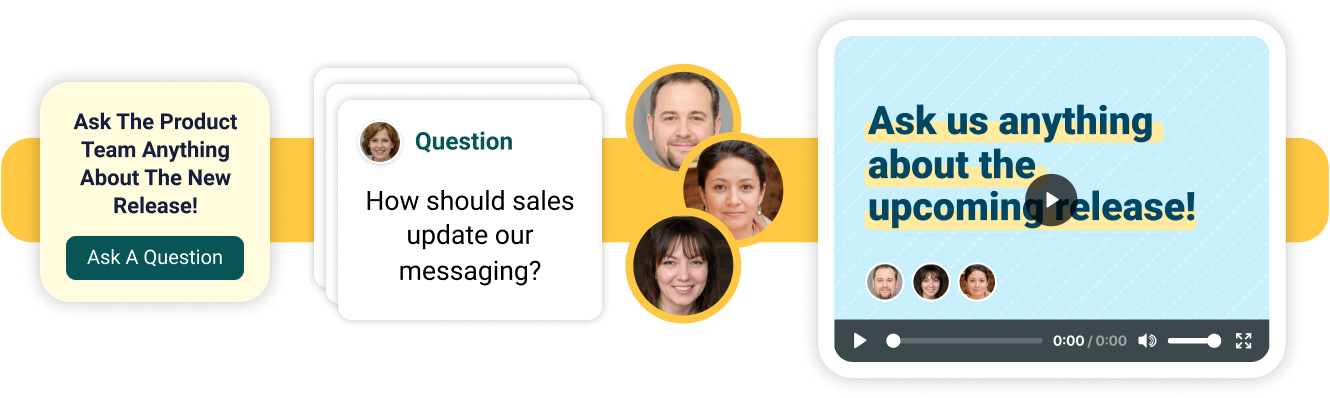
Outcome: An improved face-to-face meeting.
Company All-Hands Meeting
- One or more speakers records short clips covering company goals, milestones, recognition, or other topics of interest
- Share the combined clips with your attendees via email, chat, or a link
- Direct the team to Slack for follow-ups or questions
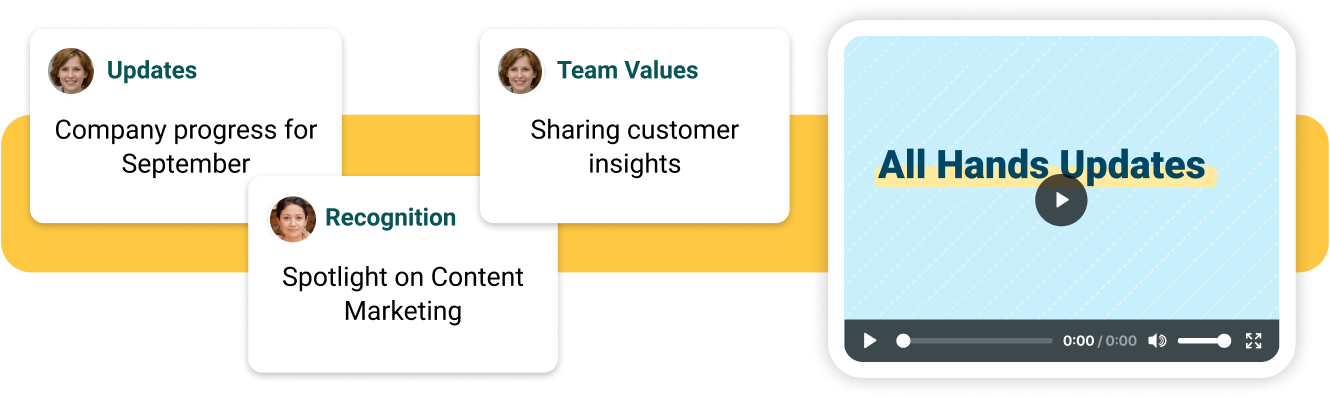
Outcome: Replace a face-to-face meeting.
Features In Keep Posted
-
Cloud-Based
- No software to install for you or your attendees, and no huge video files to manage on your desktop.
-
Multiple Clips
- Don’t worry about getting everything in one take. Short, topic-based clips are compiled into a single message.
-
Collaborative
- A range of perspectives is better than one. Keep Posted Messages can have multiple speakers in different locations.
-
Supplemental Info
- Video is the focus, but you can also include text, links, or other resources you need people to review in the message.
-
Templates
- Customizable guided templates make it easy for you to create messages for different types of meetings.
Keep Posted helps you achieve:
- More engaged, thoughtful collaboration
- Meetings should be about conversation and decision making. Too often, they’re full of one-way presentations that leave everyone exhausted and checked out.
- You can do better by getting everyone on the same page ahead of time, leaving more space for high-quality connection when you are all together.
- More time to focus and think
- Keeping your team aligned is important, but the last thing anyone wants is one more status meeting.
- A colleague that’s on a roll shouldn’t have to choose between missing important information and powering through a hard problem they’re working on.
